My Project Idea
Basketball - Using Lab 9
My project idea is to recreate a similar image to the picture below. I will have
a basketball appear in the same position on the screen on a shiny basketball
court. I will set up a key press for the ball to be bounced in a GIF animation.
Some computer graphics elements for my project:
Ray Tracing
Multiple lighting
Ambient lighting/Diffuse lighting
Specular highlight
Texture mapping for floor and basketball
Bump mapping for ball

58831
Texture maps for my project:
Ball: https://carloschapeton.com/workstuff/simpleMan/textures/basketball.png
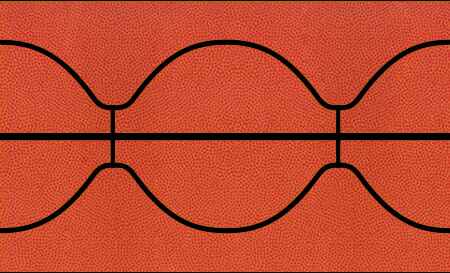
15906
Bump map: https://carloschapeton.com/workstuff/simpleMan/textures/basketballBump.png
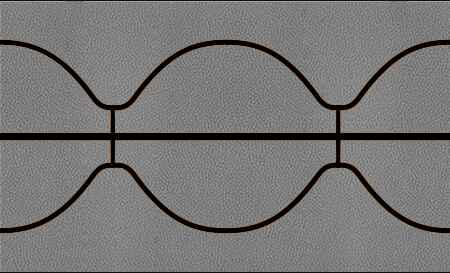
12166
Floor: I took a picture of a wooden tile using my phone since it was the closest
to the wood type of a basketball court.

11681
My Project Progress
Progress 1:
I've created the vertices for the sphere in OpenGL following the source:
http://www.songho.ca/opengl/gl_sphere.html
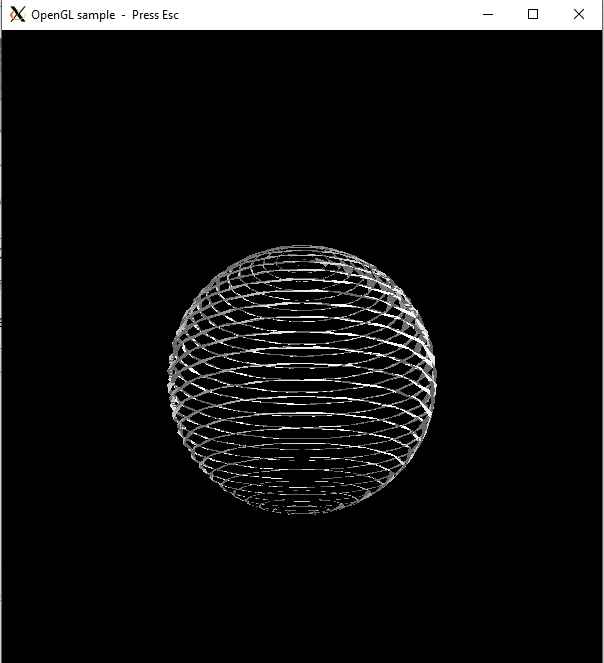
23444
Restart and Progress 1:
I've created the floor and wall, and placed the sphere in the desired position
with lighting. However, I realized from this that the texture map is
incorrect for the two discs; the wall and floor. So, next step I will add my
texture maps to see it better in order to fix it.
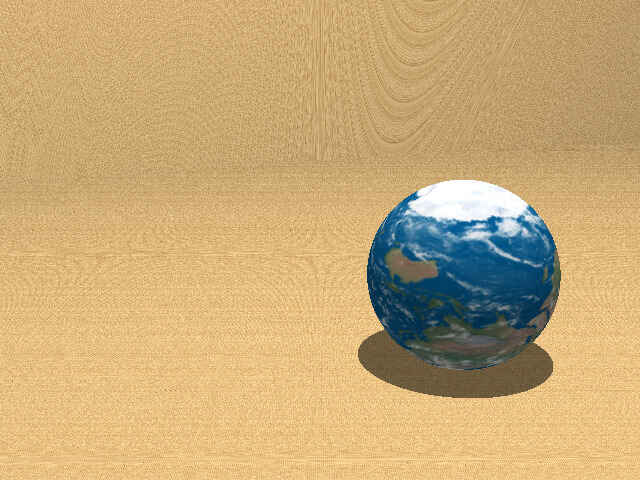
28928
Progress 2:
I added texture maps for the ball and floor, no bump map yet, but the
texture map is still incorrect for the floor, so I'm still working on that.

79488
Progress 3:
I made the squares of the checkboard rectangles, so I can add texture maps
to create the basketball court floor. I will retake some pictures of my table
top and add the new texture maps after editing the pictures also.

76287
Progress 4:

129560
Progress 5:
I am currently working on having multiple lighting, and the rotation matrix
to rotate the ball texture.
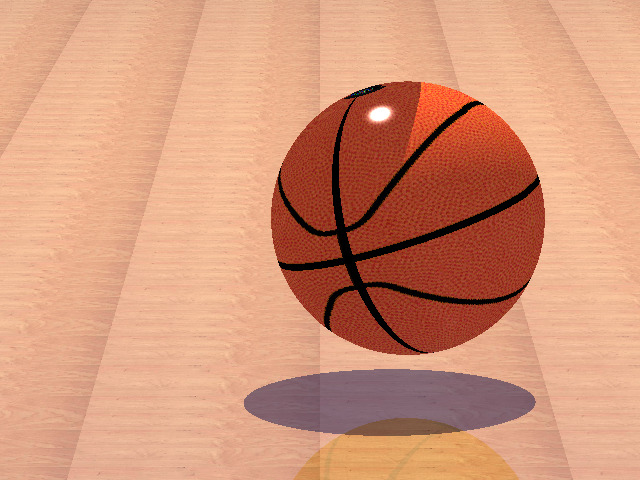
107443
Progress 6:

93151
Progress 7:
I attempted to add the bump map but the color being ignored is not correct.
Note: Bump maps affect the surface normal, not the color.

90319
Progress 8:
I tried to work on the rotation matrix again.
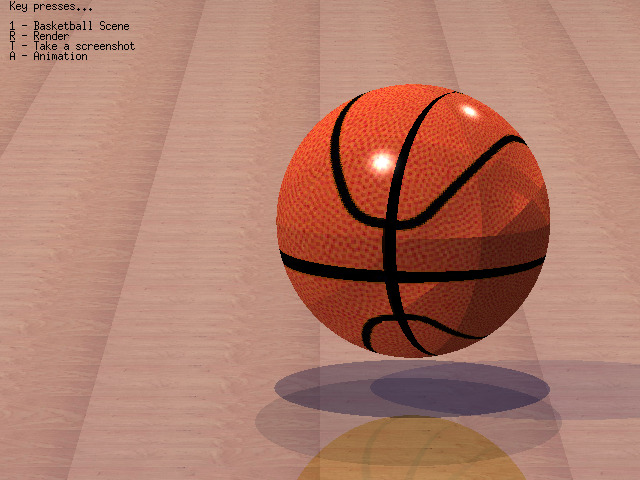
102604
Progress 9:

98236
Progress 10 and Final Result:
I had trouble getting the texture map to slightly turn at an angle to look
like the ball in the image I wanted to recreate. I also had trouble getting
the bump map for the ball. I did end up getting multiple results but none
looked correct.
In the 3480/proj folder

93507
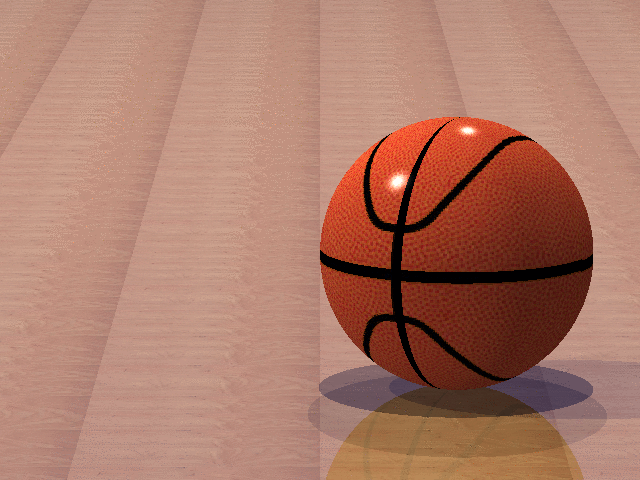
1958997
Lab-3: Rotation
Screenshot of Rotating Selfie Dog
When calling render() after adjusting the angle, the image
flashes and it just gets out of controls. So only rotates
when the G key is pressed.
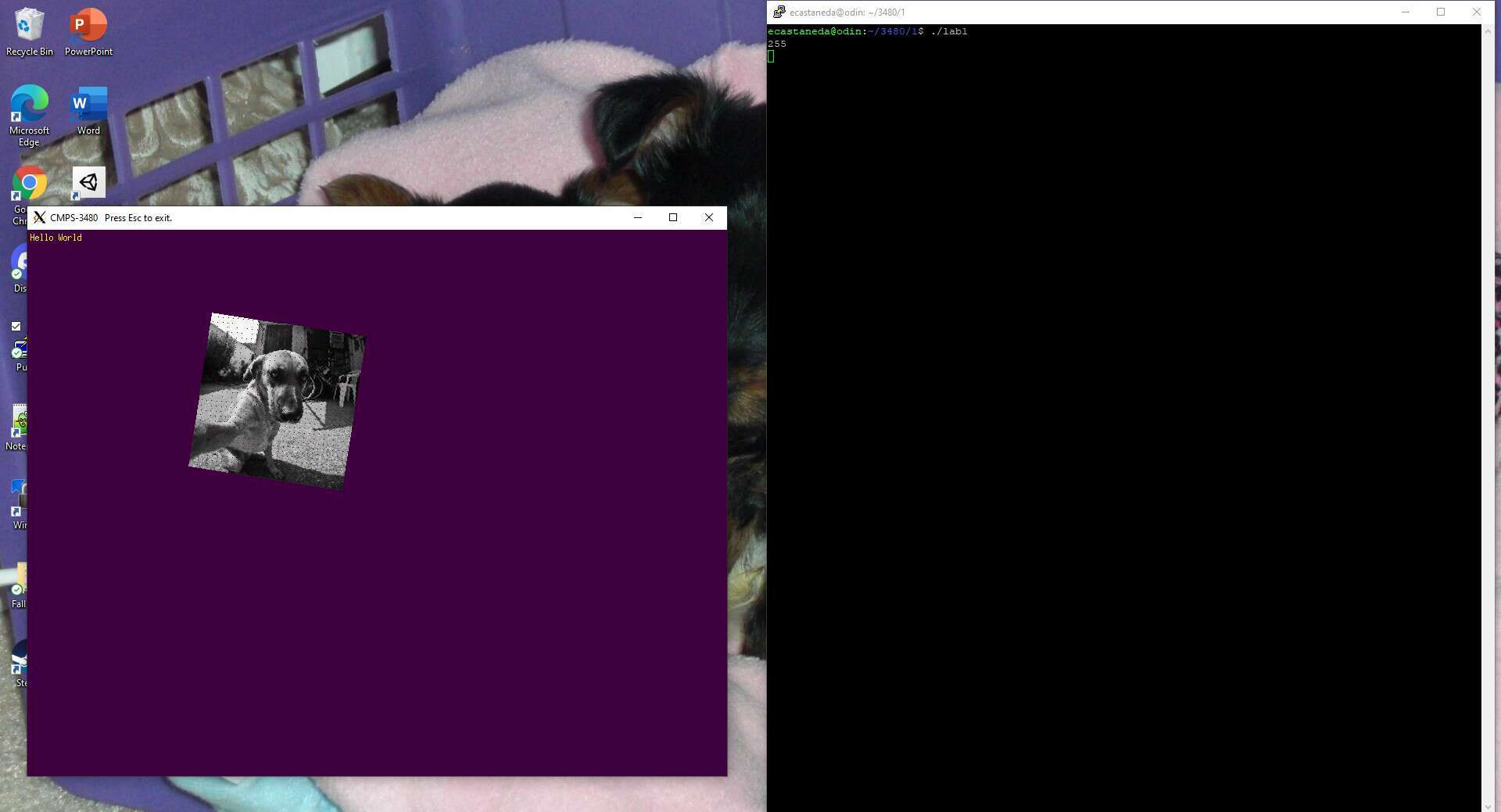
73592
There are "holes" in the image, and that causes the image to not
print correctly or smoothly.

9544
 58831
Texture maps for my project:
Ball: https://carloschapeton.com/workstuff/simpleMan/textures/basketball.png
58831
Texture maps for my project:
Ball: https://carloschapeton.com/workstuff/simpleMan/textures/basketball.png
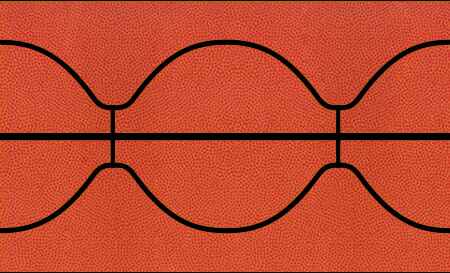 15906
Bump map: https://carloschapeton.com/workstuff/simpleMan/textures/basketballBump.png
15906
Bump map: https://carloschapeton.com/workstuff/simpleMan/textures/basketballBump.png
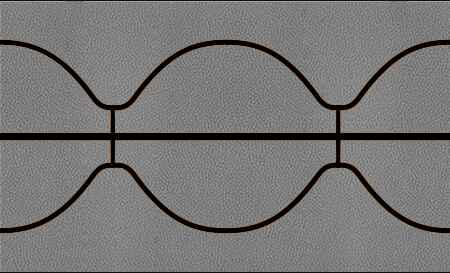 12166
Floor: I took a picture of a wooden tile using my phone since it was the closest
to the wood type of a basketball court.
12166
Floor: I took a picture of a wooden tile using my phone since it was the closest
to the wood type of a basketball court.
 11681
11681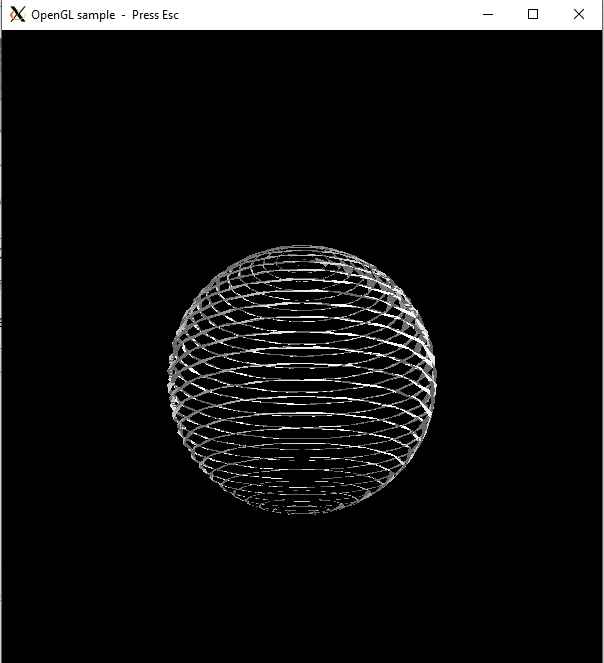 23444
Restart and Progress 1:
I've created the floor and wall, and placed the sphere in the desired position
with lighting. However, I realized from this that the texture map is
incorrect for the two discs; the wall and floor. So, next step I will add my
texture maps to see it better in order to fix it.
23444
Restart and Progress 1:
I've created the floor and wall, and placed the sphere in the desired position
with lighting. However, I realized from this that the texture map is
incorrect for the two discs; the wall and floor. So, next step I will add my
texture maps to see it better in order to fix it.
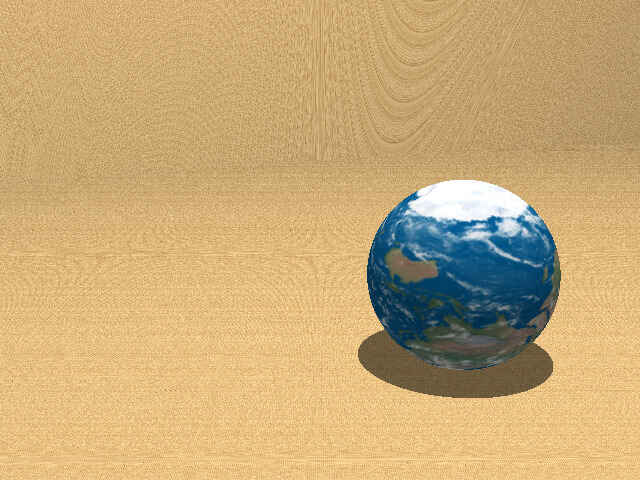 28928
Progress 2:
I added texture maps for the ball and floor, no bump map yet, but the
texture map is still incorrect for the floor, so I'm still working on that.
28928
Progress 2:
I added texture maps for the ball and floor, no bump map yet, but the
texture map is still incorrect for the floor, so I'm still working on that.
 79488
Progress 3:
I made the squares of the checkboard rectangles, so I can add texture maps
to create the basketball court floor. I will retake some pictures of my table
top and add the new texture maps after editing the pictures also.
79488
Progress 3:
I made the squares of the checkboard rectangles, so I can add texture maps
to create the basketball court floor. I will retake some pictures of my table
top and add the new texture maps after editing the pictures also.
 76287
Progress 4:
76287
Progress 4:
 129560
Progress 5:
I am currently working on having multiple lighting, and the rotation matrix
to rotate the ball texture.
129560
Progress 5:
I am currently working on having multiple lighting, and the rotation matrix
to rotate the ball texture.
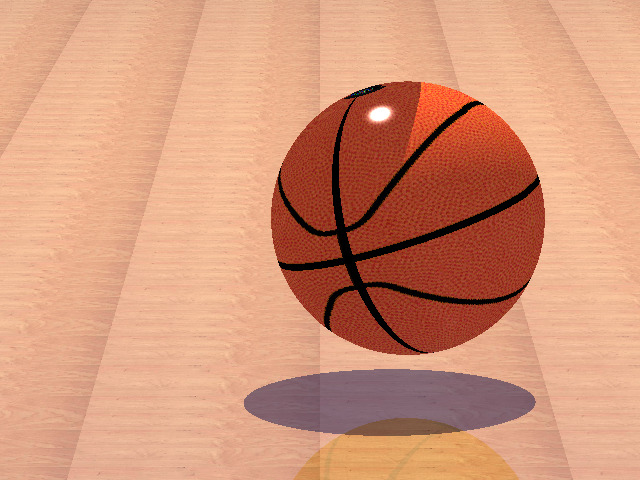 107443
Progress 6:
107443
Progress 6:
 93151
Progress 7:
I attempted to add the bump map but the color being ignored is not correct.
Note: Bump maps affect the surface normal, not the color.
93151
Progress 7:
I attempted to add the bump map but the color being ignored is not correct.
Note: Bump maps affect the surface normal, not the color.
 90319
Progress 8:
I tried to work on the rotation matrix again.
90319
Progress 8:
I tried to work on the rotation matrix again.
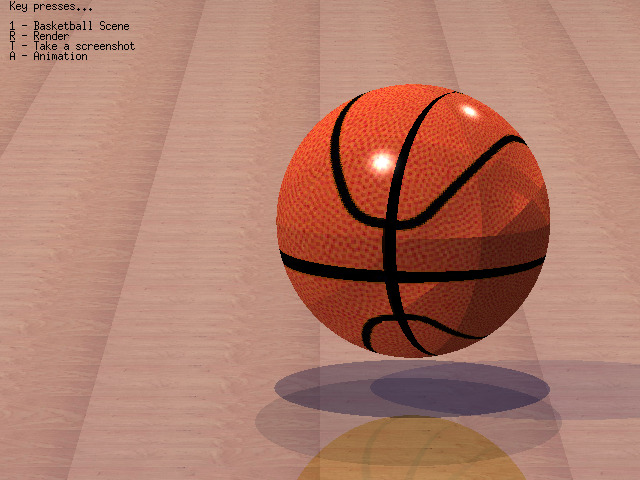 102604
Progress 9:
102604
Progress 9:
 98236
Progress 10 and Final Result:
I had trouble getting the texture map to slightly turn at an angle to look
like the ball in the image I wanted to recreate. I also had trouble getting
the bump map for the ball. I did end up getting multiple results but none
looked correct.
In the 3480/proj folder
98236
Progress 10 and Final Result:
I had trouble getting the texture map to slightly turn at an angle to look
like the ball in the image I wanted to recreate. I also had trouble getting
the bump map for the ball. I did end up getting multiple results but none
looked correct.
In the 3480/proj folder
 93507
93507
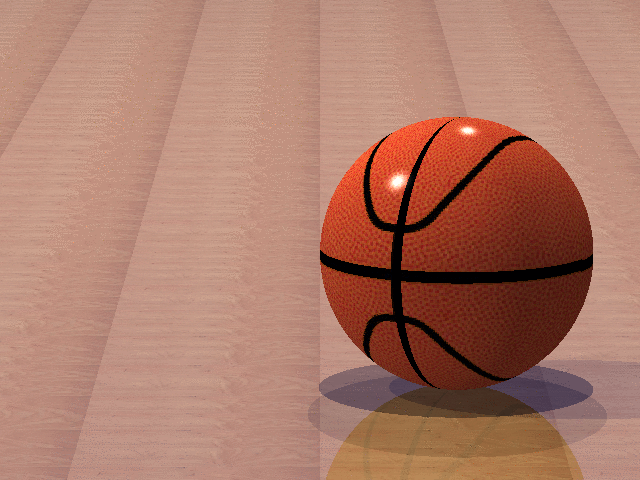 1958997
1958997
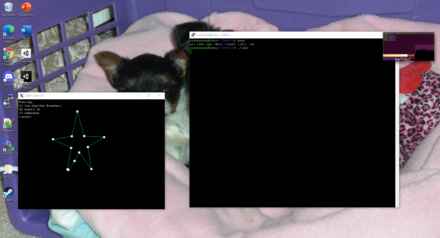 8009
8009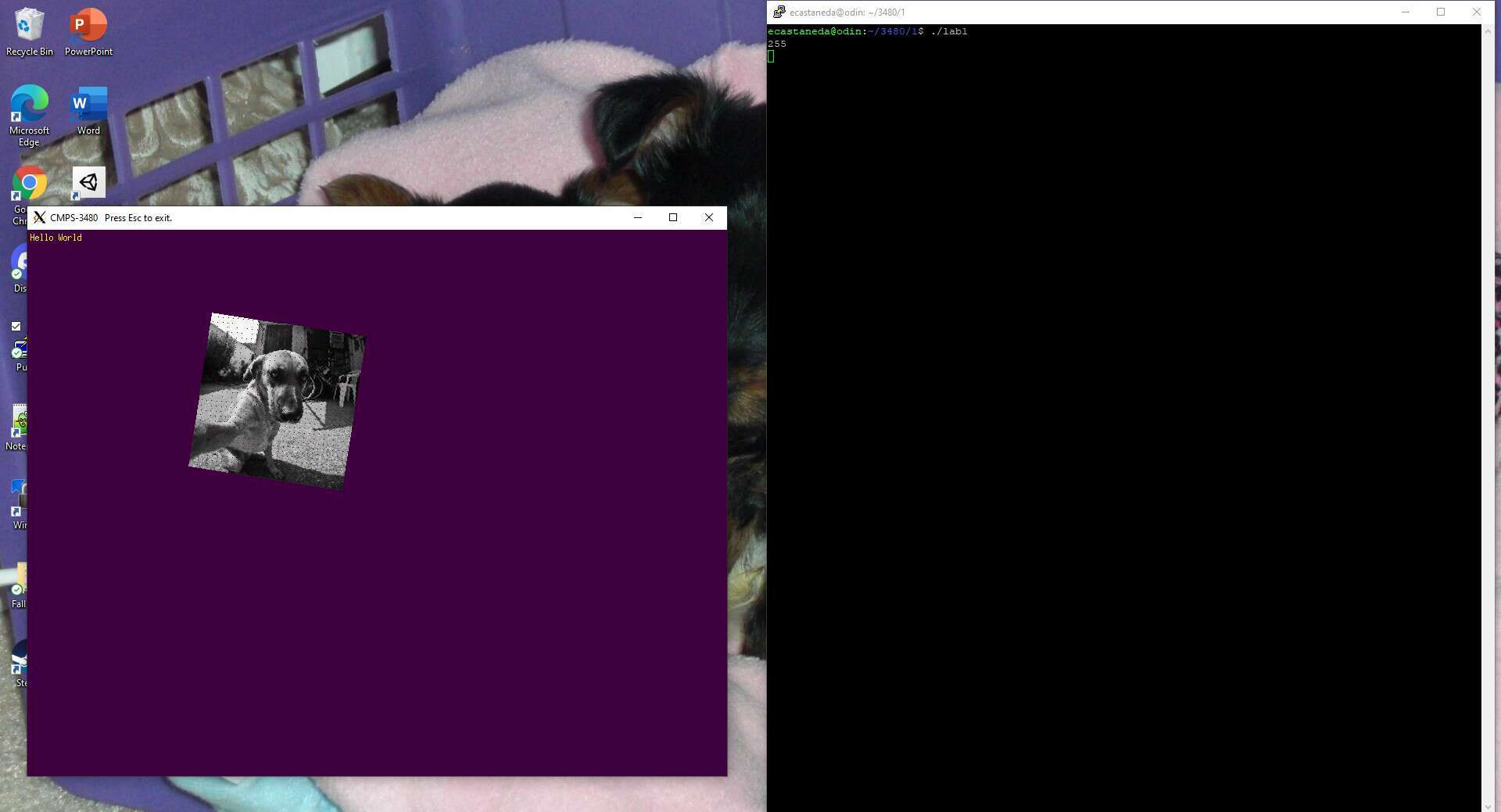 73592
There are "holes" in the image, and that causes the image to not
print correctly or smoothly.
73592
There are "holes" in the image, and that causes the image to not
print correctly or smoothly.
 9544
9544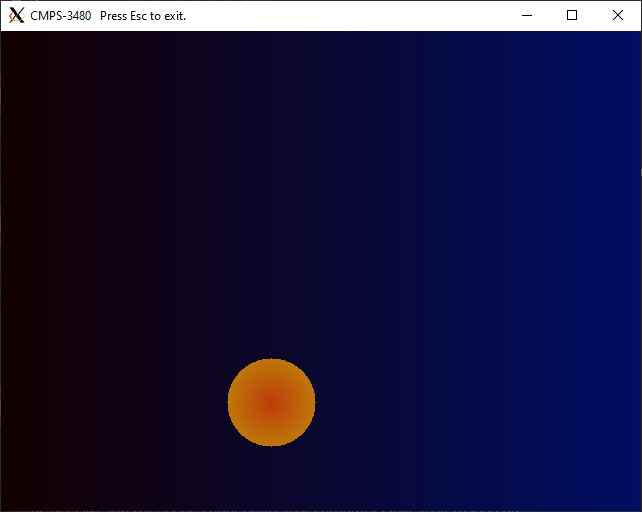 7722
RGB Gradient Colored Triangle - Key 9
7722
RGB Gradient Colored Triangle - Key 9
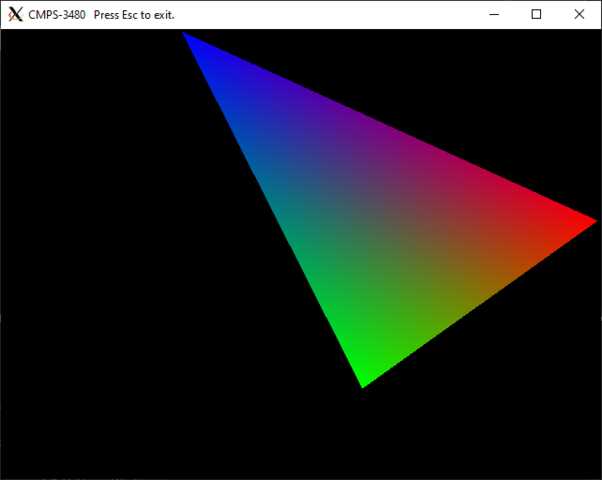 9898
Lab 4 - Art (Key b)
I was going for a 3D look. So a ball appears in the middle of the
screen when key 'b' is pressed with a colorful checked background.
A bright red to light blue gradient from left to right and a
brighter blue to yellow from top to bottom.
9898
Lab 4 - Art (Key b)
I was going for a 3D look. So a ball appears in the middle of the
screen when key 'b' is pressed with a colorful checked background.
A bright red to light blue gradient from left to right and a
brighter blue to yellow from top to bottom.
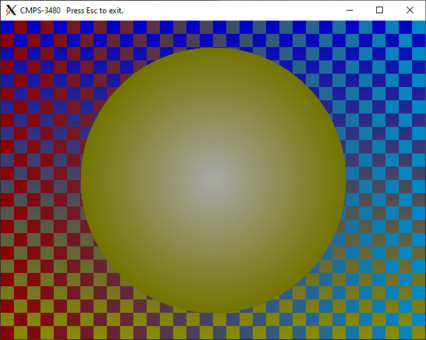 56249
56249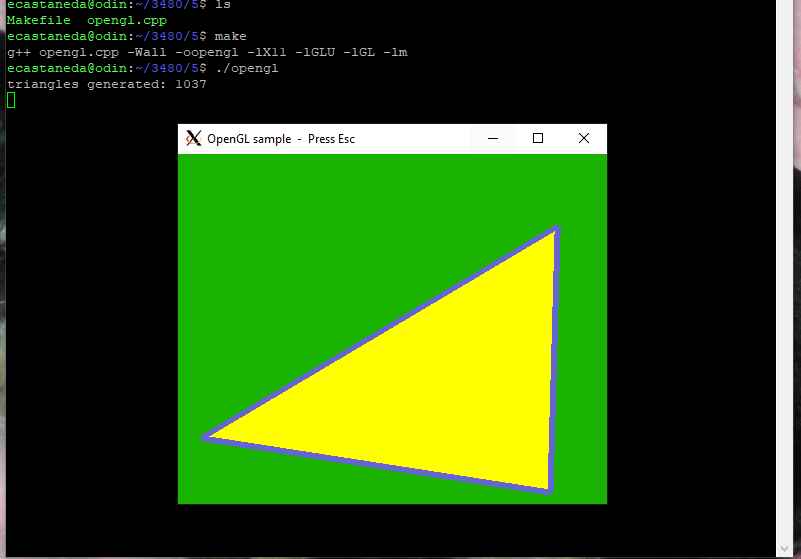 17535
17535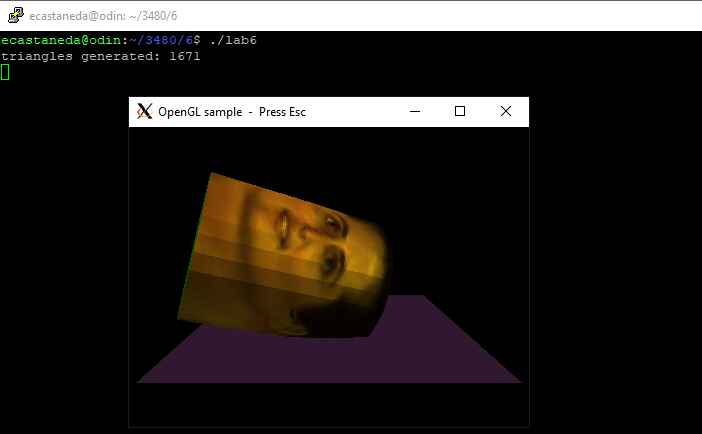 11979
It's Animation
I used OBS video recording to record the X11 Window, then
converted it into a gif.
11979
It's Animation
I used OBS video recording to record the X11 Window, then
converted it into a gif.
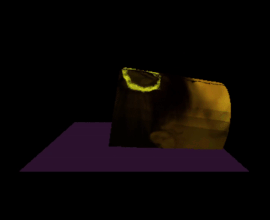 226929
226929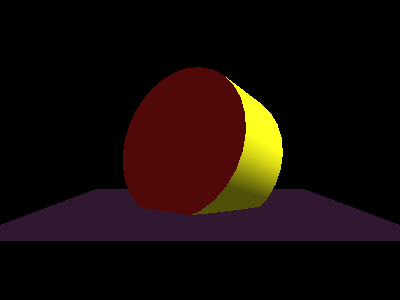 79951
79951
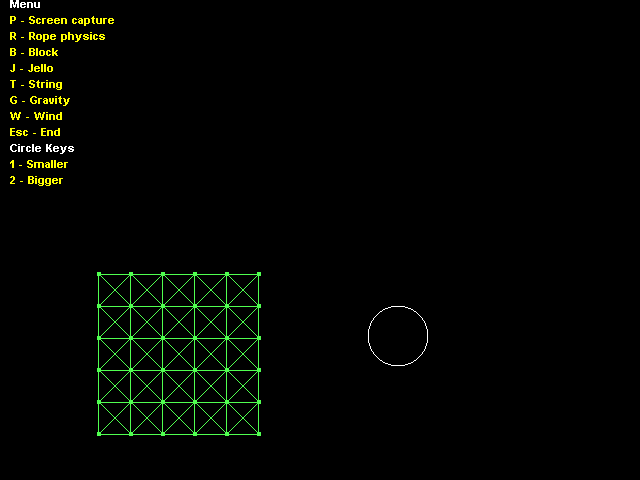 31605
String and Wind
31605
String and Wind
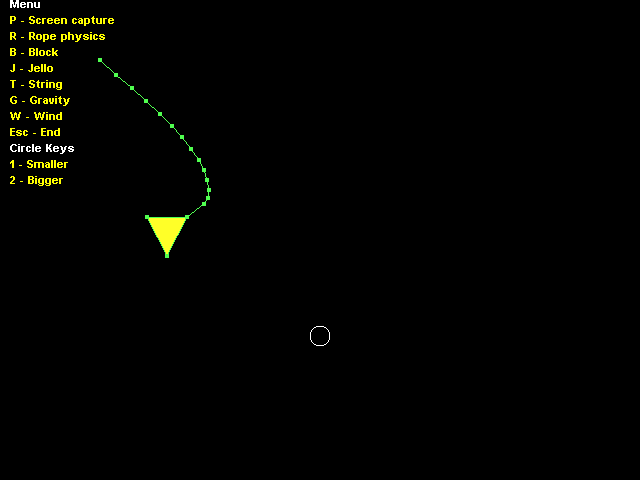 10408
10408
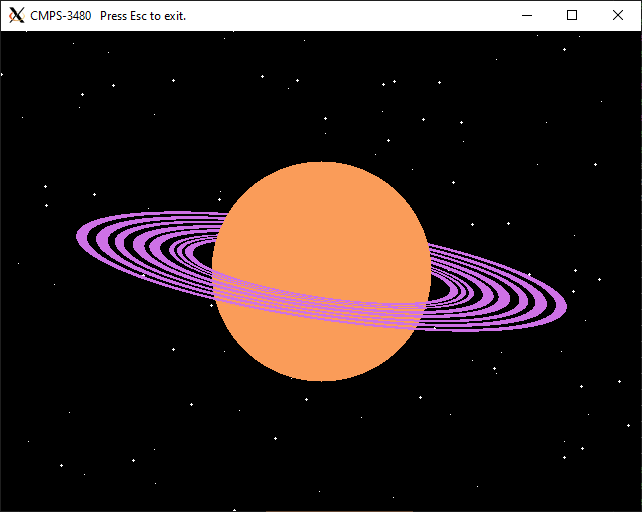 12504
12504
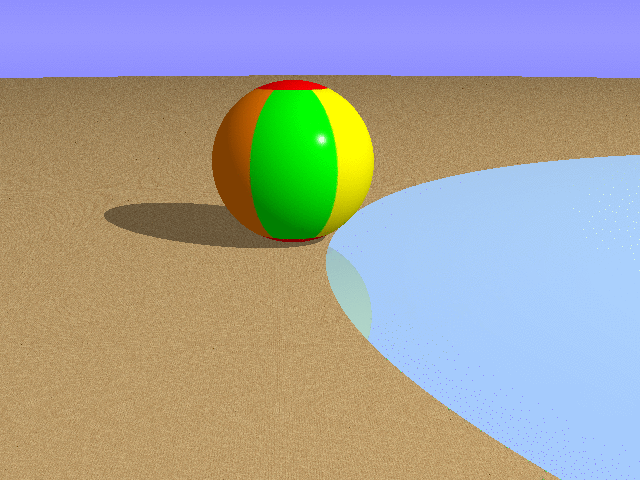 779352
779352
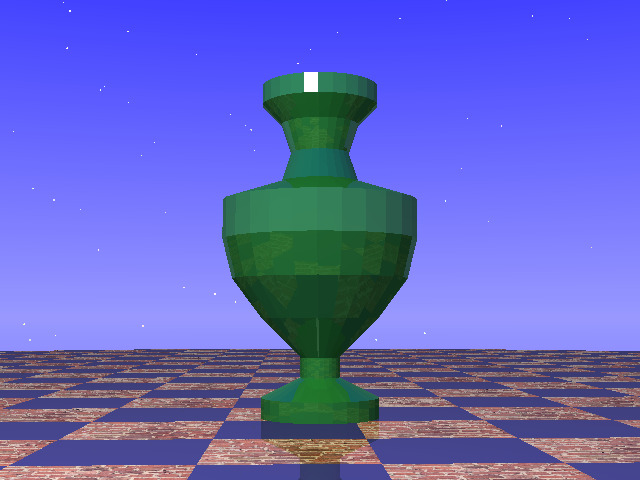 80936
80936