xwin89
Lab-1
Lab-2 Move left, right, up, and down Look left, right, up and down Has smoke from Lab 4, with wind blowing as the smoke gets higher up User can walk around, in, and out of the tube and smoke using arrows and the commands shown
Lab-3 Clocks synchronized by time delay with child process begins A bit-field is used to store state variables like upause, use_metronome, and use_usleep Clock visual components scale with window size Clock synchronization: The initial program spawns a child when the 'x' key is pressed The child is spawned using a fork() command and pid_t flags to clarify actions for the parent and child processes For the child process, lab3 is called and run again to create the child instance Upon being called, the child clock is started after a time delay with all hands at the '12' marker The parent process continues until the same amount of time used to delay the child has gone by Then the parent begins with all hands at the '12' marker at the same time as the child process The two processes have the same physics and incrementation, maintaining their synchronized status Bit-field use: All variables upause, use_metronome, and use_usleep were stored using a bitfield This bitfield was implemented so that when the user pauses, initiates the metronome or begins the usleep funcitonality all of these requests go through the same bitfield The bitfield is manpulated with a different power of two to distinguis each action and turn the bitfield on and off corresponding to each action Visual components scaling: The distance between the clock time markers and the length of the hands on the clock are set to change a the window size changes This is accomplished through the use of the xres and yres integers which are updated when the window size changes From there, the new xres and yres values increase or decrease the distance between or size of the clock markers and hands respectively
Lab-4 Gif of smoke on platform with sorting and billboarding capabilities Smoke particles are generated at a constant rate and deleted from the animation after a specific amount of itme. Sorting and billboarding of the smoke particles are implemented to maintain the appearance of full smoke as the camera or perspective angle changes See Lab-2 for integration of smoke into the Lab-2 environment
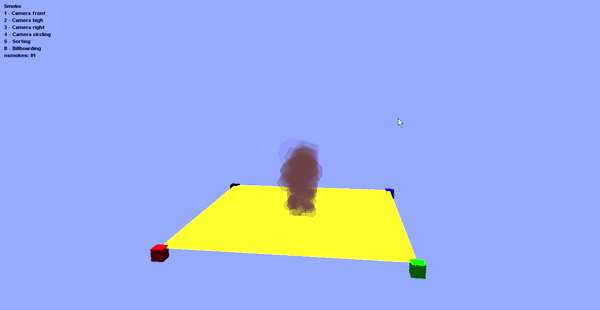
Lab-5: Game for user to draw line through randomly generated line Score is kept and points are scored when the user passes through the line with their mouse clicked.
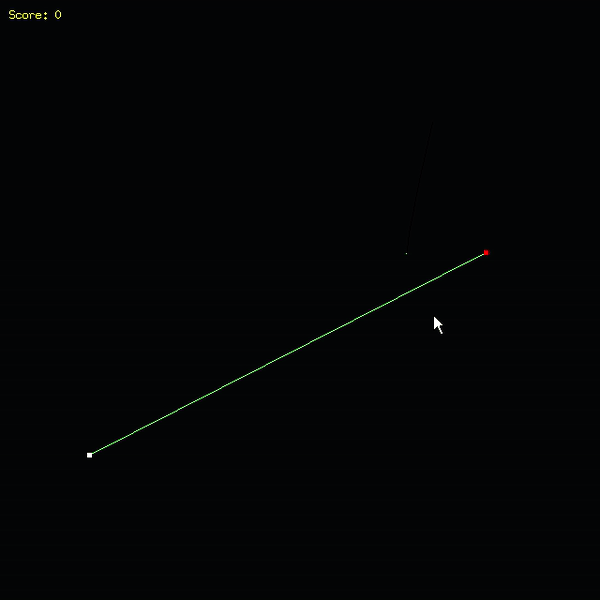 Pointline
Box stops when it has intersected the randomly generated line
Pointline
Box stops when it has intersected the randomly generated line
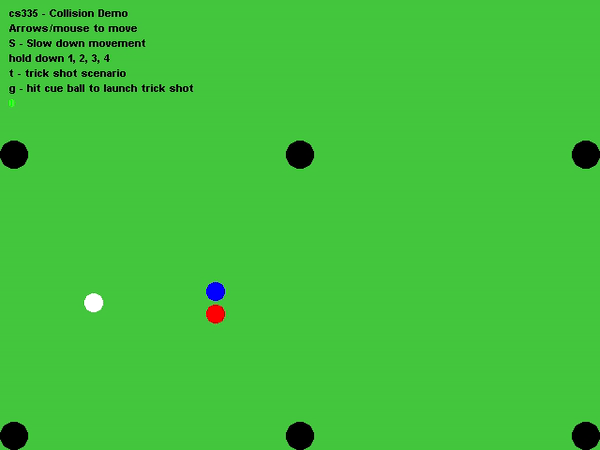
Lab-8 Original Image