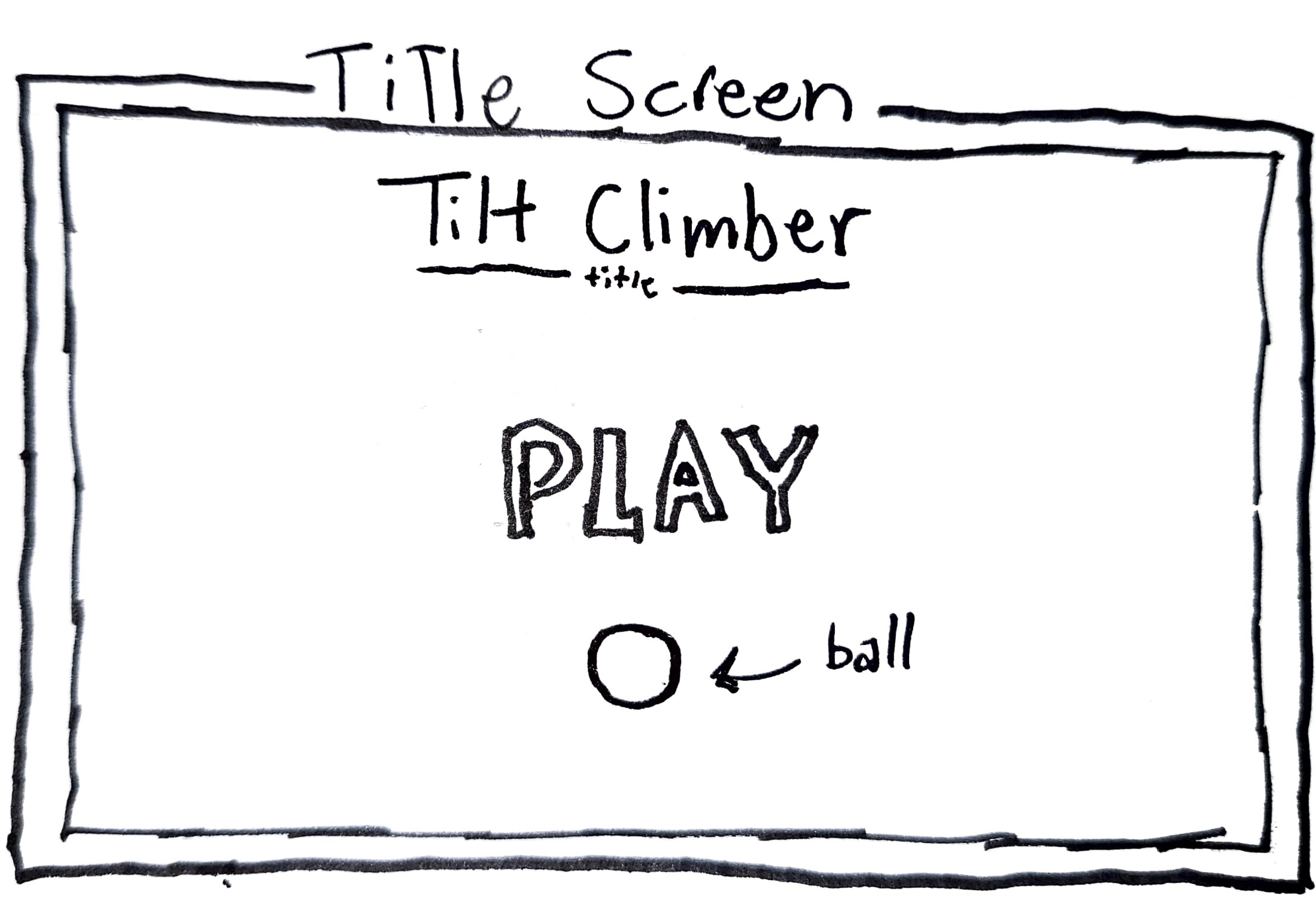
This will be the basic layout of the tite menu. It is very basic with the title on top, a play button in the middle and the ball that the player will be using at the bottom.
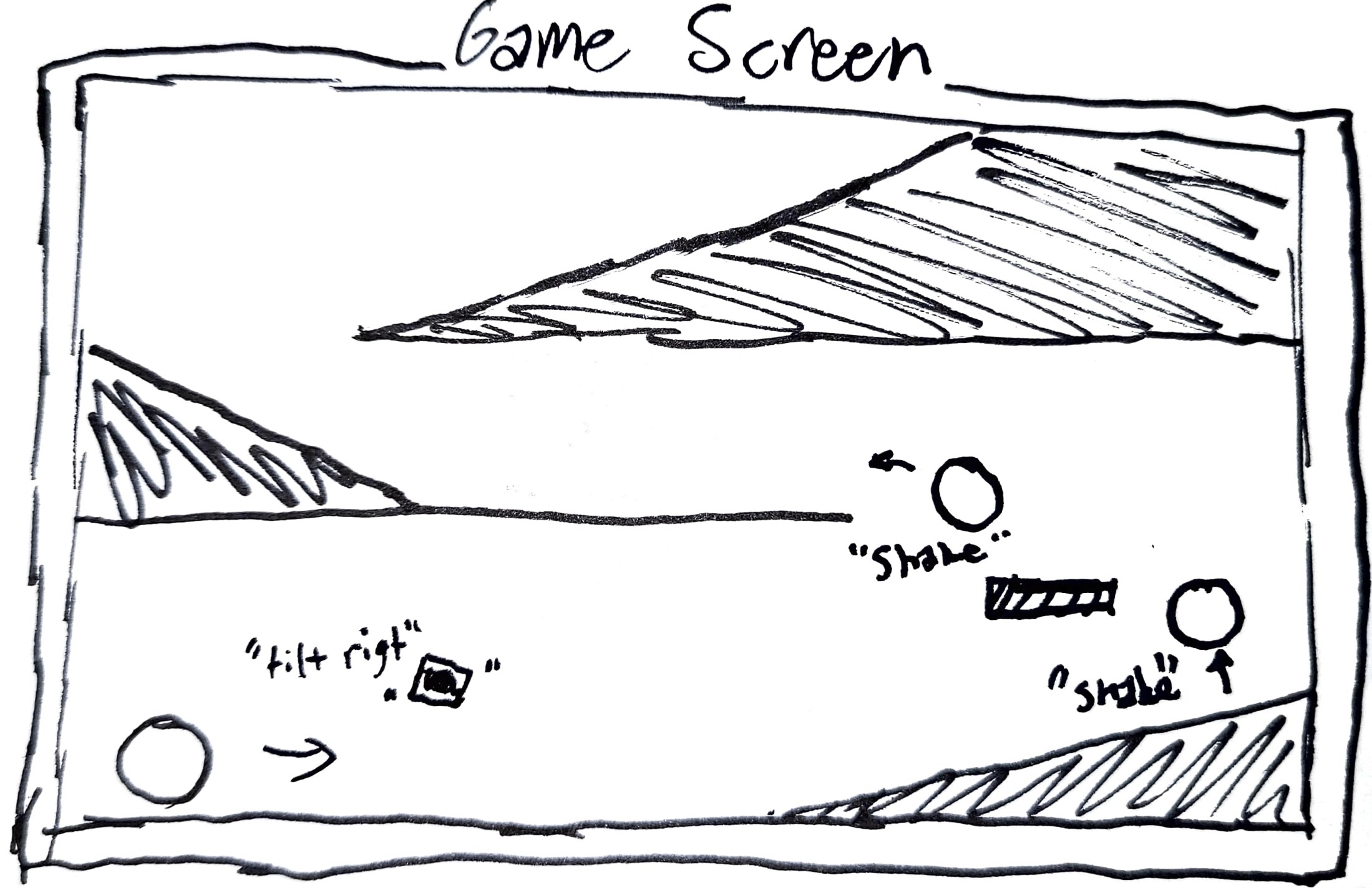
This is the first layout that the game can be based on. In this layout, the platform are more connected to each other. This makes the game less difficult as the player only has to worry about not going backwards when climbing.
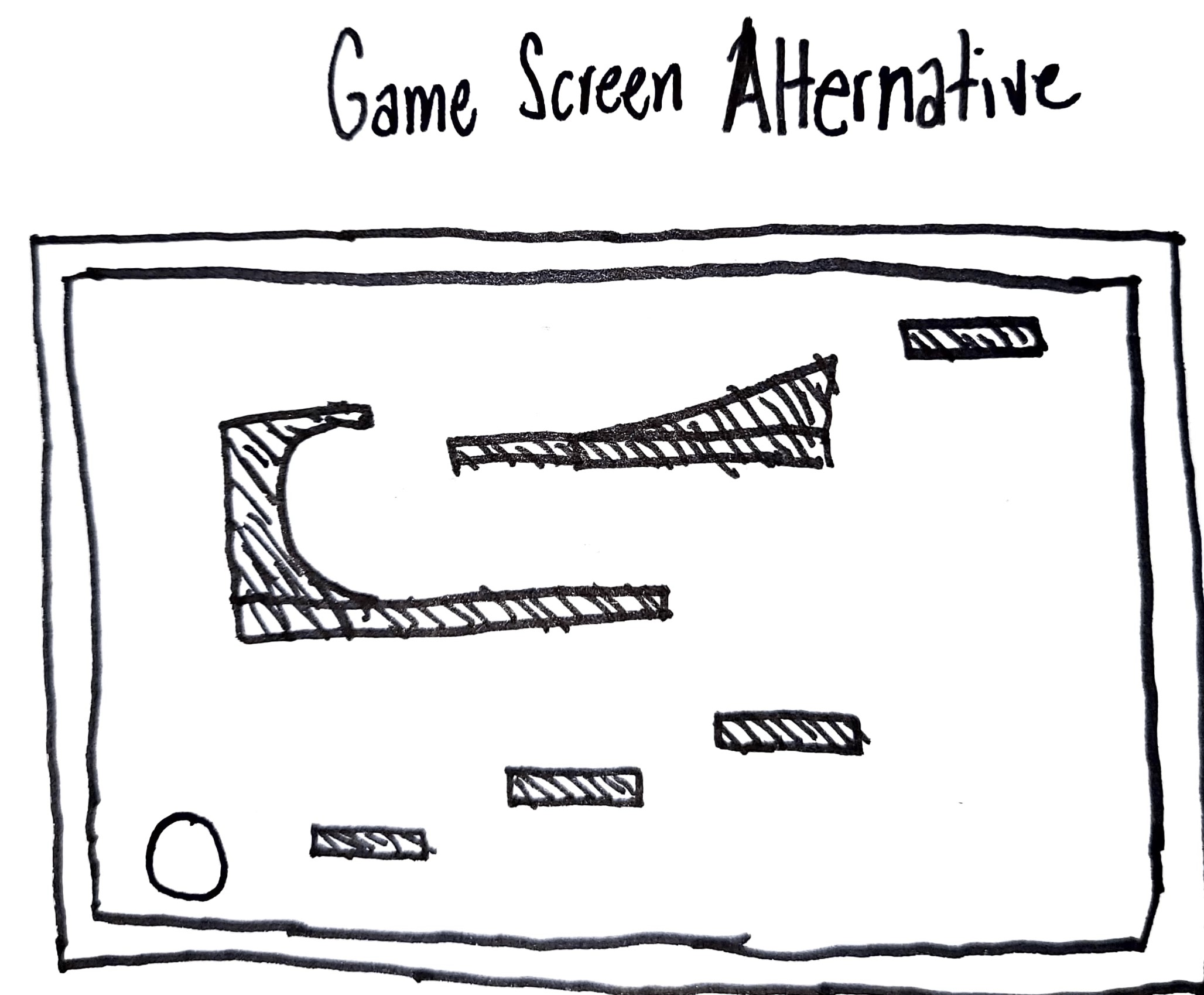
This is the second layout that the game can be based on. In this layout, the platforms are more space apart from each other. This will make the users have to be accurate when using the tilt functionality as tilting too much would cause the ball to overshoot thus making them have to restart the climb where they end up falling.
1. I will be using the accelerometer which will gather the x, y, and z axes of the phone. Using these axes, I will calculate an acceleration for the ball.
2. I will be shooting for the ball to be going at about double the initial speed when the phone is tilted at it's maximum. For the acceleration, the range of possible values would be {0 .. 2} and as for the axes, it would be somewhhere between {-2 .. 2}.
3. The sensor is tested using a basic program that only gives feedback on what numbers would be given back in the x, y, and z axis and these numbers will be used to measure how the acceleration is going to be calculated.
4. Yes, I did this by going to the vcs tab, go to import into version control and created a repositoroy. This makes a commit tab on the left side of called commit under the project tab. I used this to add, commit, and push to github.
Currently I have a home screen that has the title of the game and the data from the accelerometer. This is only to show that I am getting information from the accelerometer and is working properly.
As seen in the second photo, the screen is in the landscape view and is tilting left, this causes the menu to give the output of having a negative Y value. This is what I will be using to cause the ball to tilt in the proper direction.
Upon clicking play in the menu screen, the player will be directed to a game screen where the ball is in the middle of the screen.
When I apply the same tilt that was shown in the menu screen, the ball will roll all the way to the left. This works by making the ball move once the Y on the accelerometer is less than -2. Although the ball will go off the screen as I have not yet applied collision when it reaches the end of the screen.
When applying a new tilt in the right direction, we can see that the ball does roll to the right which works in the same way that it does to the left but when the Y is greater than 2. The ball has issues with the removed navigation bar. This will be fixed once collision will be added to the ball.
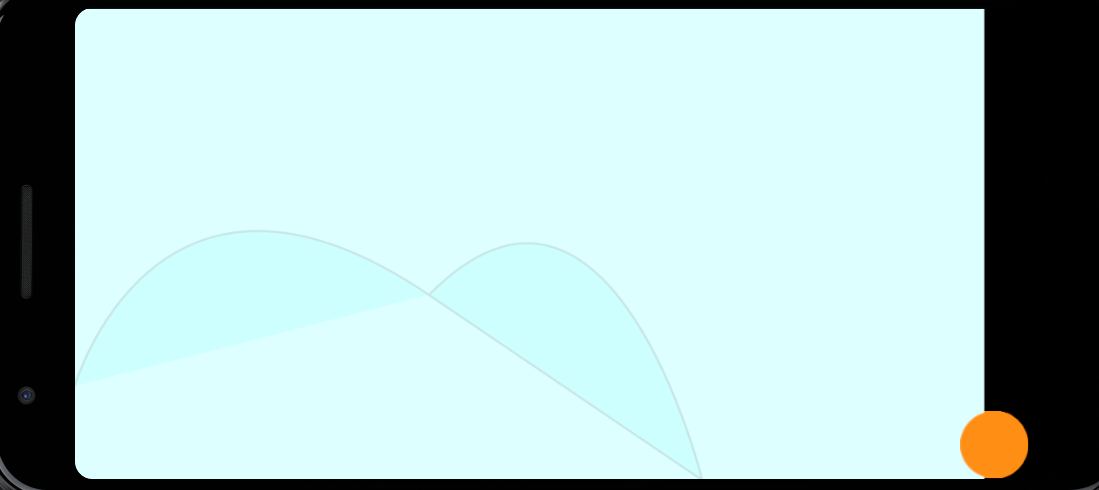
There are now platform objects in the game screen although there is still no collision on them.
Currently, I only have the tilting portion of the ball working and I still need to implement the jumping portion but I am having a hard time only getting one instance of the jump. I also need to add collision so that the ball does not act strangely when interacting with the screen.